The Employee Management System is Simple web application develop in PHP MySQL, using Bootstrap, HTML, CSS JavaScript, Modal, and Ajax, the system contains of admin and user, the admin can manage employee like approve leave, add user, and also check status of employee, the user is represent as employee manage by the admin but the user have own profile and changes their information and changes password.
Admin Dashboard
Home, Employee login, Admin Login, Add Employee, View Employee, Assign Project, Status Project, Salary Table, Employee Leave,
Home
SEQ, Employee ID, Name, Points.
Add Employee
First Name, Last Name, Email, Birthday, Gender, Address, Department, Degree, Salary, Profile Picture.
Employee ID, Picture, Name, Email, Birthday, Gender, Contact, NID, Address, Department, Degree, Point, Option, Edit, Delete
Assign Project
Employee ID, Project Name, Month, Day, Year.
Project Status
Project ID, Employee ID, Project Name, Due Date, Submission Date, Mark, Status.
Salary Table
Employee ID, Name, Base Salary, Bonus, Total Salary.
Employee ID, Token, Name, Start Date, End Date, Total Days, Reason Status, Approve, Cancel.
User Dashboard
Home, Profile, My Projects, Apply Leave.
My Projects
Project ID, Project Name, Due Date, Sub Date, Mark, Status, Option.
Employee Leave
Employee ID, Name, Start Date, End Date, Total Days, Reason, Status.
Employee Management System
- Name of Project: Employee Management System
- Language Used: PHP
- Database Used: My SQL
- Design Interface: Bootstrap JavaScript, HTML, Ajax, JQuery,
- Browser: Opera Mozilla Google Chrome IE8,
- Software: WAMP/ XAMPP/ LAMP/MAMP
About System
How to setup this project
Step 1st. Download xampp
Step 2nd. Text editor notepad++ or Sublime
Step 3rd. Download the zip file/ Download winrar
Step 4th. Extract the file and copy “Employee_Management_System” folder
Step 5th. Paste inside root directory/ where you install xampp local disk C: drive D: drive E: paste: for xampp/htdocs,
Step 6th. Open PHPMyAdmin http://localhost/phpmyadmin
Step 7th. Create database name ems
Step 8th. Import ems.sql file given inside the zip package in SQL file folder
Step 9th. Run the script http://localhost/Employee_Management_System
Step 10th. Password: Admin: admin@gmail.com / Password: admin For user: test@gmail.com / Password: 1234
Demo
Login Page
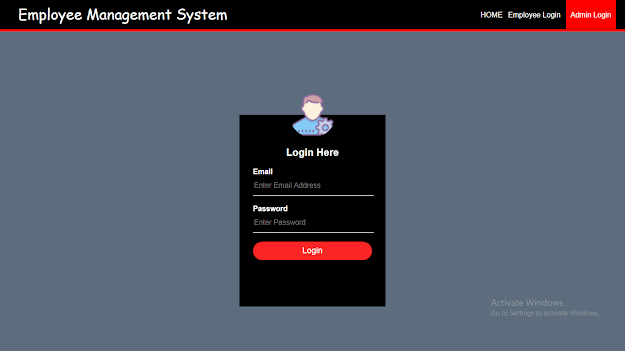





Leave a Reply